 iWeaveIt For iPad, iPhone, iPod
Touch
iWeaveIt For iPad, iPhone, iPod
Touch
IWeaveIt is a drawdown program for the iPad, iPhone and iPod touch.
iWeaveIt is only available in the Apple app iTunes store. To purchase for your device, go to the app store on your device and search for iWeaveIt.
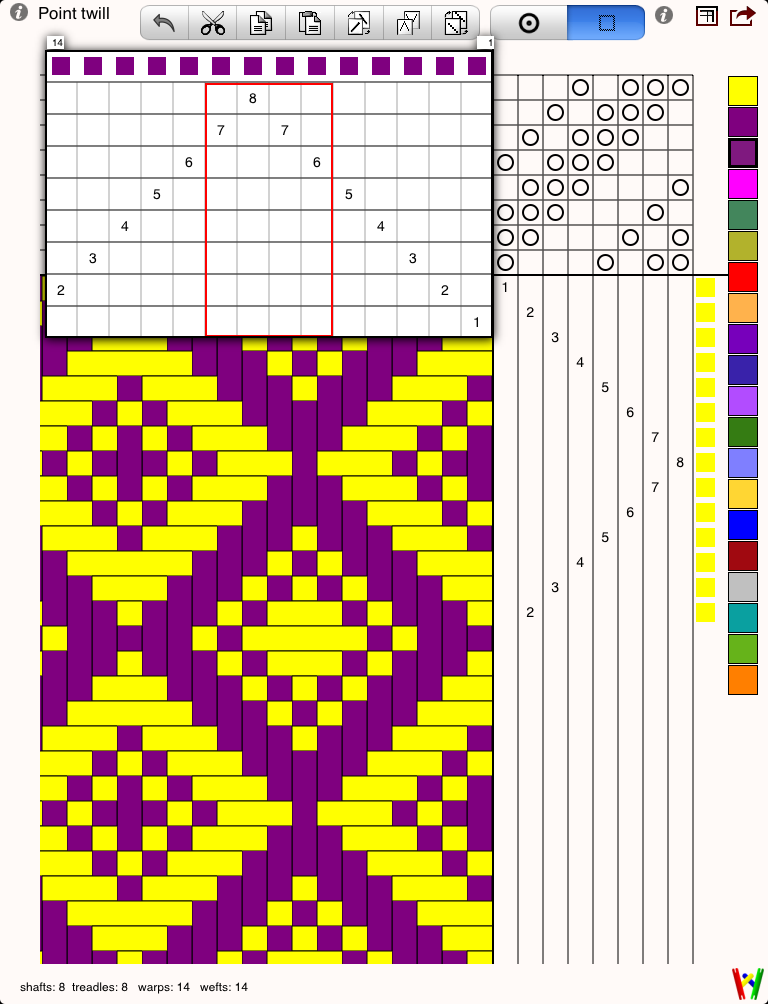
 Edit the draft. Tap on
the threading, treadling start editing. Edit the draft. Tap on
the threading, treadling start editing.
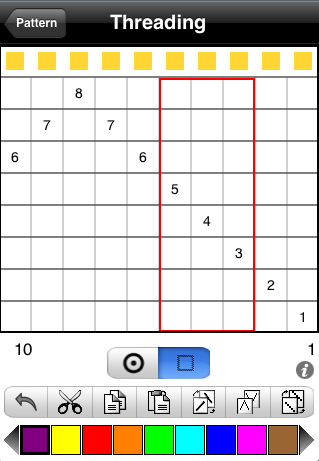
- Treadling can be edited in as treadles or as lift plan.
-
Mark mode. Tap on individual cells to mark a position and set the
selected color. Drag you finger to continue to mark cells.
- Select mode. Use a long press of your finger and then drag to make a selection.
- Cut, Copy, Paste are available to make editing quicker.
- Flip the threads in your selection either horizontally or vertically.
- Wrap the threads one cell up.
- Multiple levels of Undo
- Multiple treadle editing is also available.
 Edit the tieup. Tap on tieup
to start editing. Edit the tieup. Tap on tieup
to start editing.
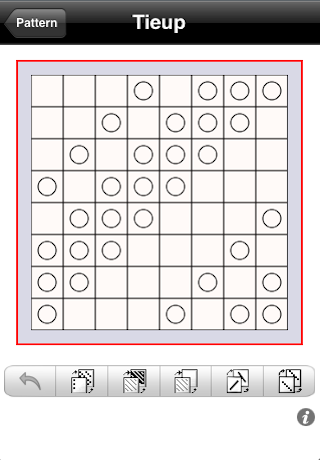
- Tieup editing works on the entire tieup.
- Mark the cells in the first column and then "twill it" to extend
that column to a new twill tieup.
- Invert the tieup.
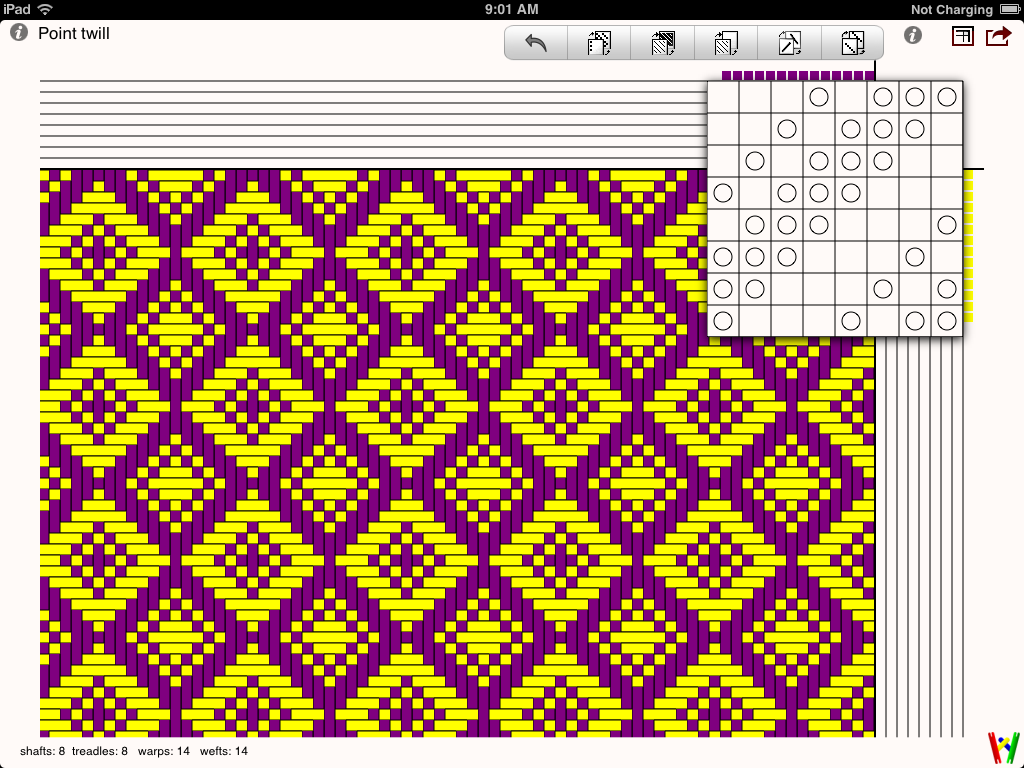
- Flip the tieup.
- Clear the tieup.
- Wrap the tieup.
- Multiple levels of Undo
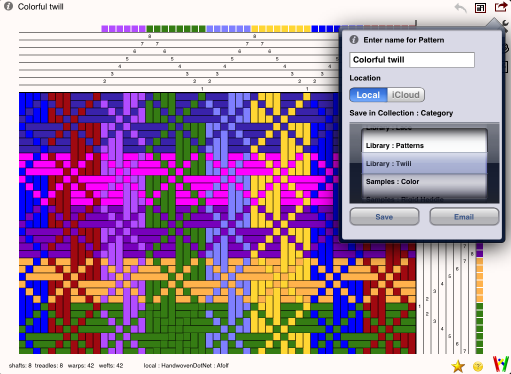
 Manage your patterns. Manage your patterns.
- Save your patterns to the local documents folder on your device.
- Save your patterns to the iCloud. Your pattern will appear on all your devices. [This requires IOS 5]
- Email the patterns to your friends or to yourself. Open the file on another computer to further edit in other
weaving software. Since the file is in WIF format, you can use WeaveIt Pro or other software you own to open the file.
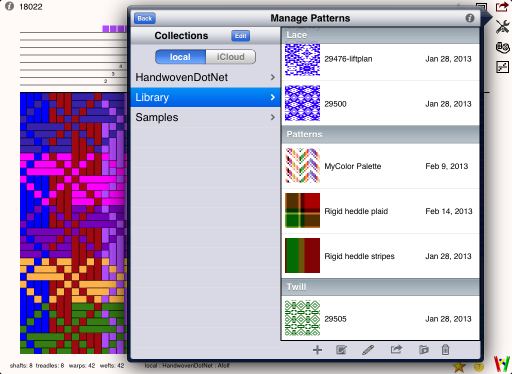
 Open and Manage Patterns Open and Manage Patterns
- Patterns can be grouped to two levels to make it easy to categorize many
patterns
- Rename, move and delete patterns.
- Manage collections and categories: create, rename, move and delete.
- With iCloud enabled, you can view and open patterns stored in your cloud.
- Send emails to yourself with WIF file attachments from your laptop computer. Open the email on your iPad or iPhone and click on the iWeaveIt icon
to directly load the file and view in iWeaveIt
- Download WIF files from locations on the internet such as www.handweaving.net and open directly in iWeaveIt. Only requires one click.
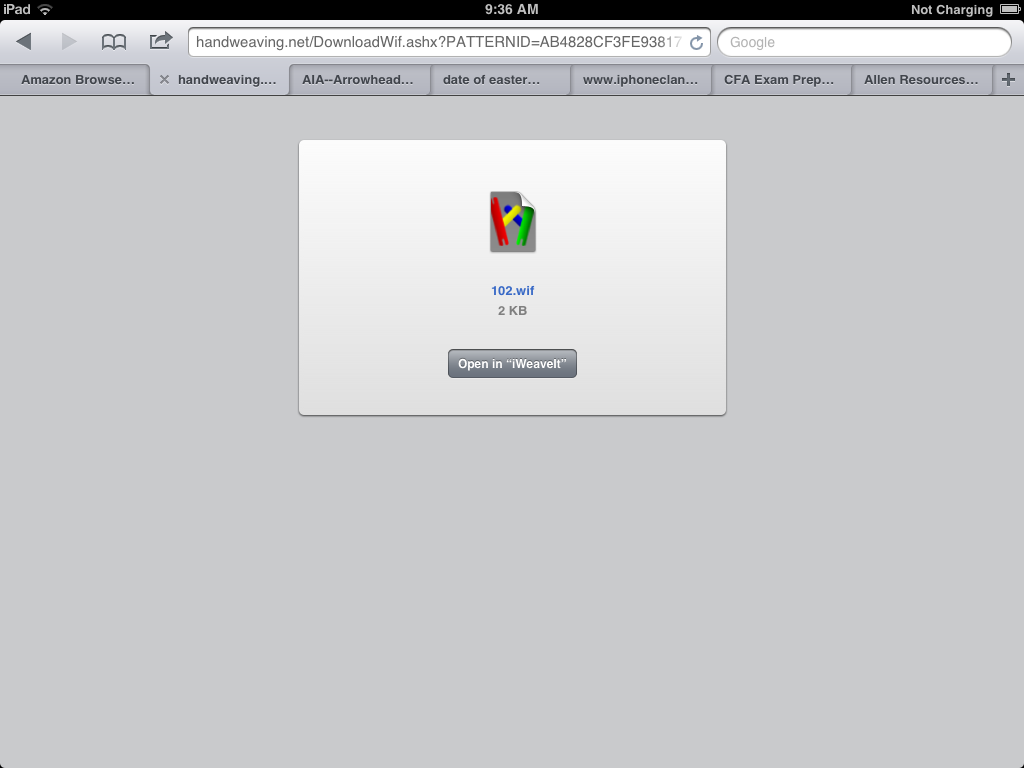
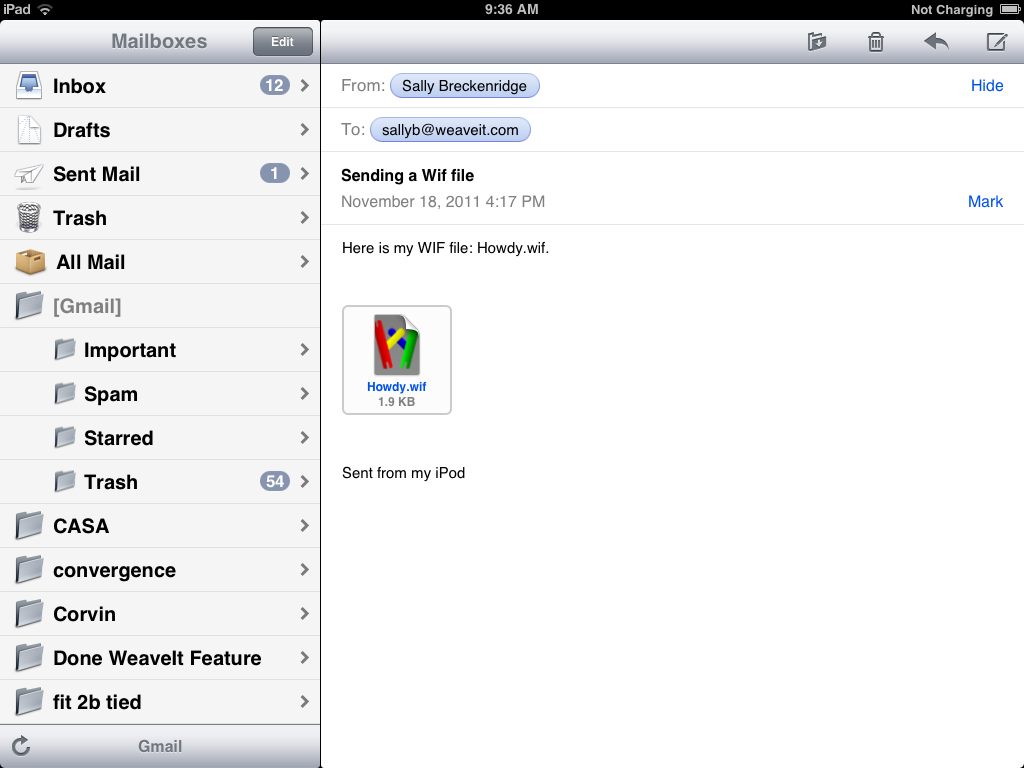
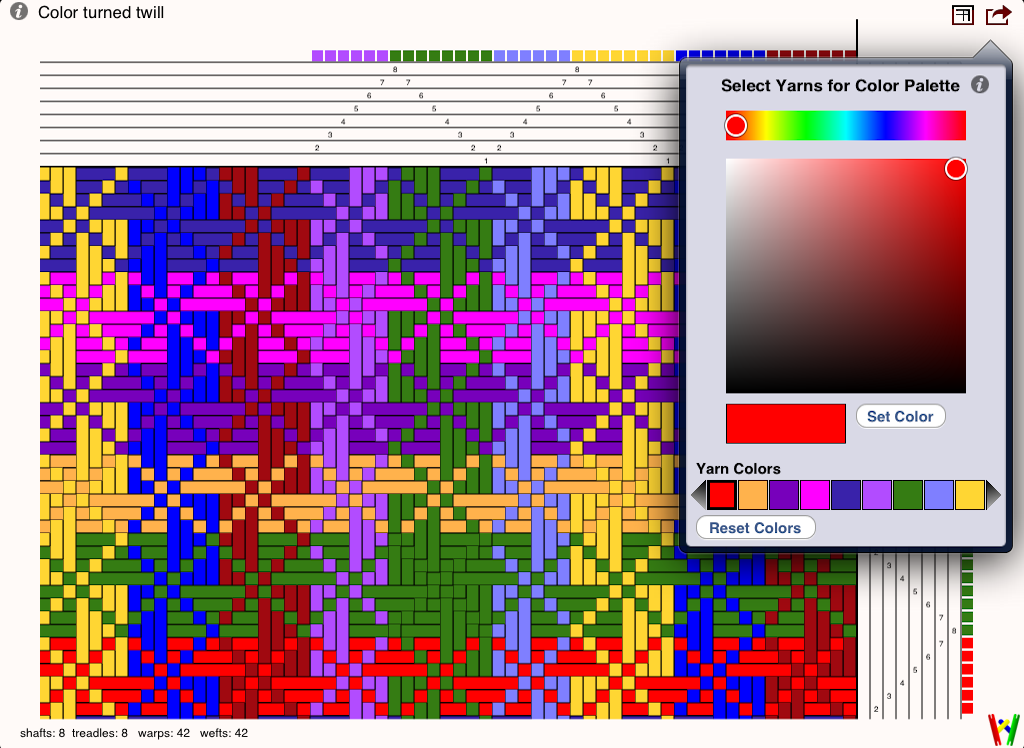
 Custom Color Palettes Custom Color Palettes
- Color editor is provided to create color palettes.
- Each palette contains 20 colors. As you use the colors you can change the palette for more colors.
- When editing, colors can be changed in select mode, by selected a grouping and picking a new color.
- When editing, colors can be changed in mark mode, by clicking on the color in the threading/treadling. The color will change
to the selected color in the palette.
 Other features Other features
- Zoom in and out with touch hand gestures
- Printing is available if you have an AirPrint enabled printer. See article from Apple, IOS: AirPrint 101
- Many help screens. Look for info icon.

- Show one repeat of draft or continually repeat it till it fills screen.
- Automatically saves your work in case you are interrupted by a phone call or some other activity. Just go back and it will
be just as you left it.
 Designer Actions Designer Actions
Designer provides basic design tools
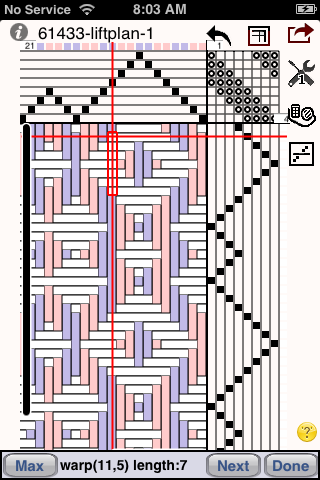
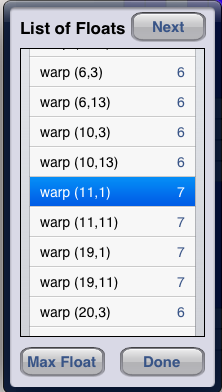
- Treadle as drawn in
- Add Tabby
- Turn the draft
- Color N Weave
- Find floats
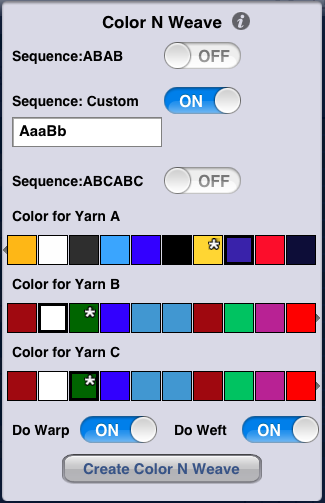
 Project and Yarn Calculator Project and Yarn Calculator
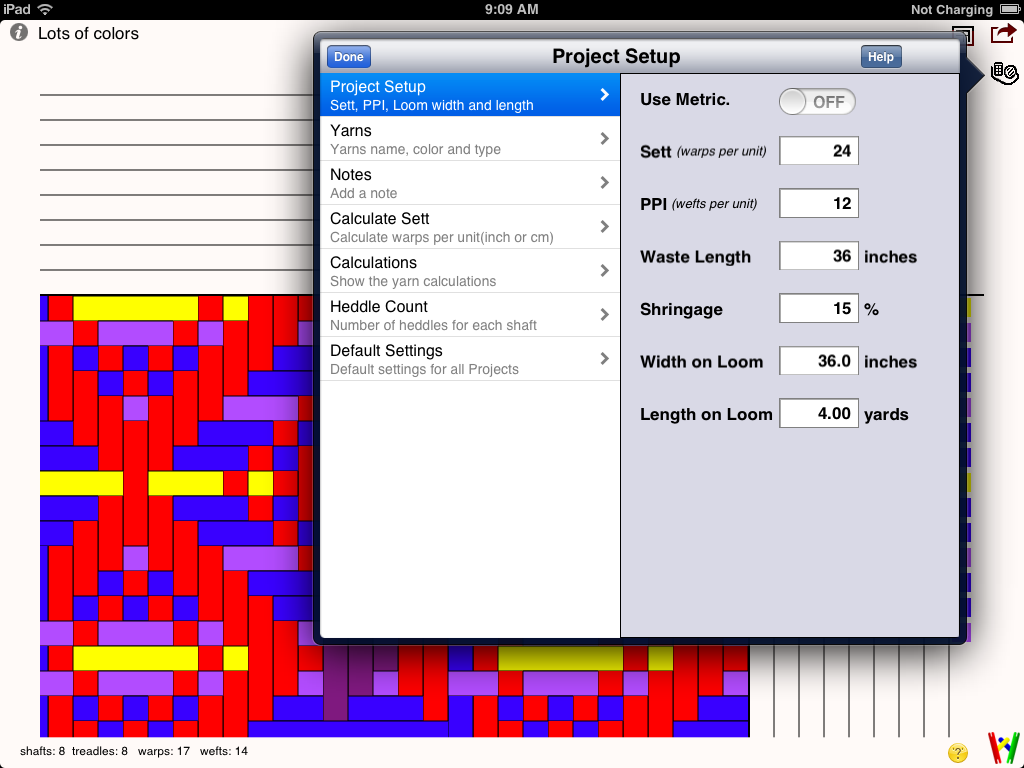
- Keep track of project and yarn information
- Enter Project information
- Keep track of yarns
- Add extra notes about the project
- Computes quantity of yarn needed for project
- Display the heddle count for the project
- Print the result and information
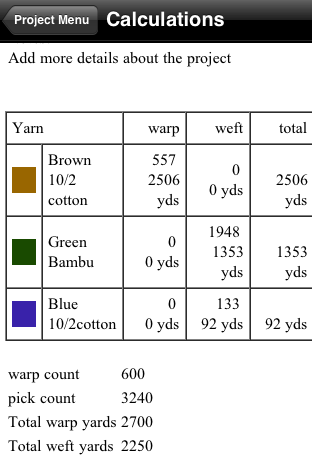
 Track Treadling Track Treadling
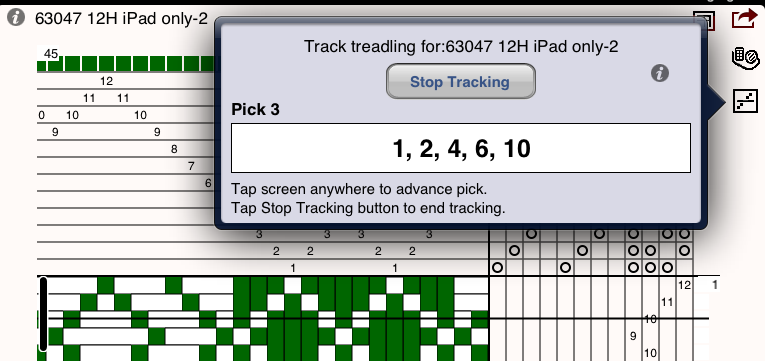
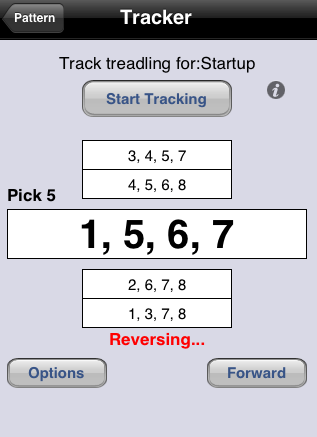
- Track the treadling at your loom.
- Just tap anywhere the screen to advance the pick.
- Reverse
- Screen marks the pick in the drawdown on the iPad. Previous and next picks are displayed on iPhone to keep track.
- Loop over part of the pattern.
- Current position is saved with every pick.
- This is a manual tracker and will not drive a computerized dobby loom.
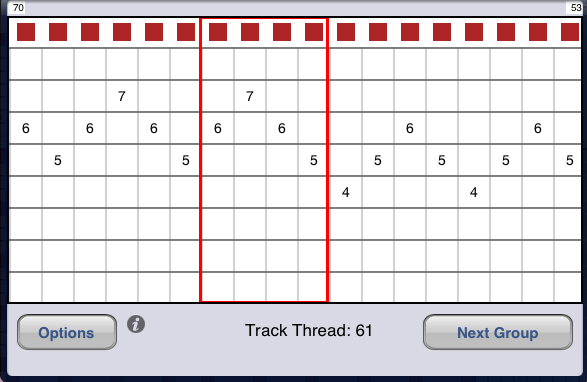
 Track Threading Track Threading
- Take the iPad or iPhone to the loom to aide in threading the loom.
- Step through the threading in groups of threads.
- Position is saved with every advance to keep track of your position.
- Options available to set the number of warps in each group and current position.
 Limitations Limitations
- iWeaveIt on the iPhone only supports up to 8 shafts and 10 treadles for editing. On the iPad,
editing is limited to 24 shafts and 32 treadles. This limitation is due to screen space and the size of your finger
that is used for editing and clicking on cells.
- Many of the design features are not available will be added as the application grows.
|